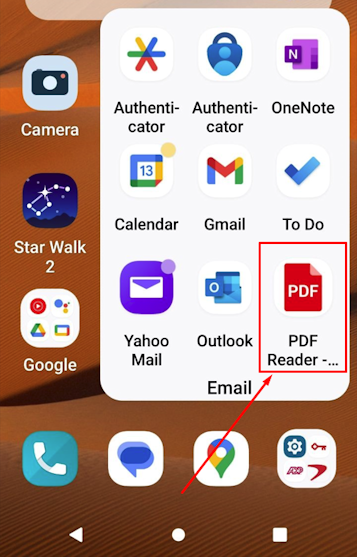Android Invoice Issue
Option 1: Check your order status online by clicking here
Option 2: Open the email and the attached invoice from another device such as a Desktop PC or Apple device.
Option 3: If you would prefer to view the invoice on your Android Mobile device, follow the steps below.
1. Navigate to the Google Play Store.
2. Search for “PDF Reader”.
3. Download and Install “PDF Reader Free – PDF Viewer for Android”.
4. Navigate back to the email and open the attachment, select the new “PDF Reader” and open the attached invoice as shown below.